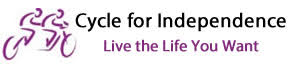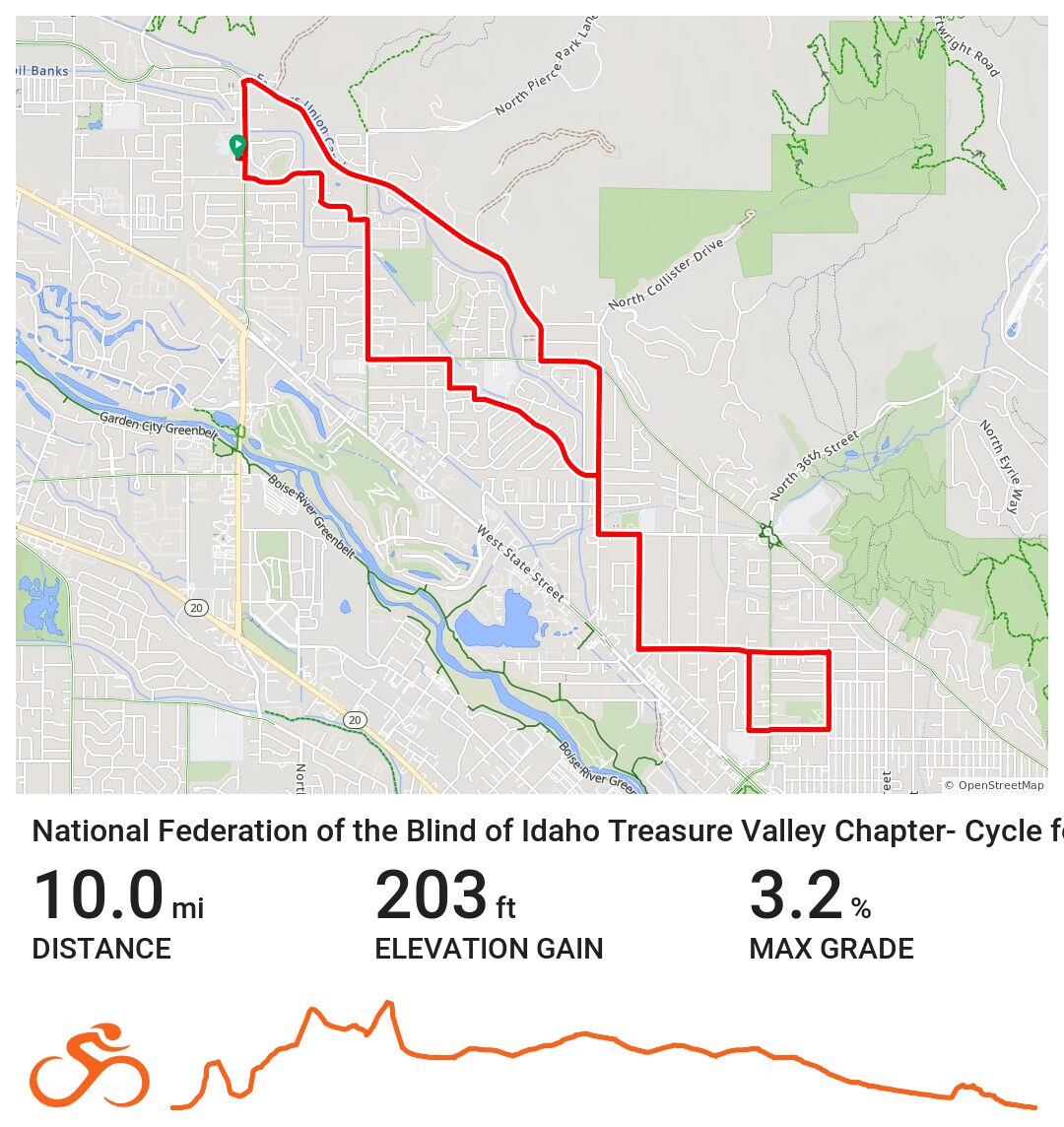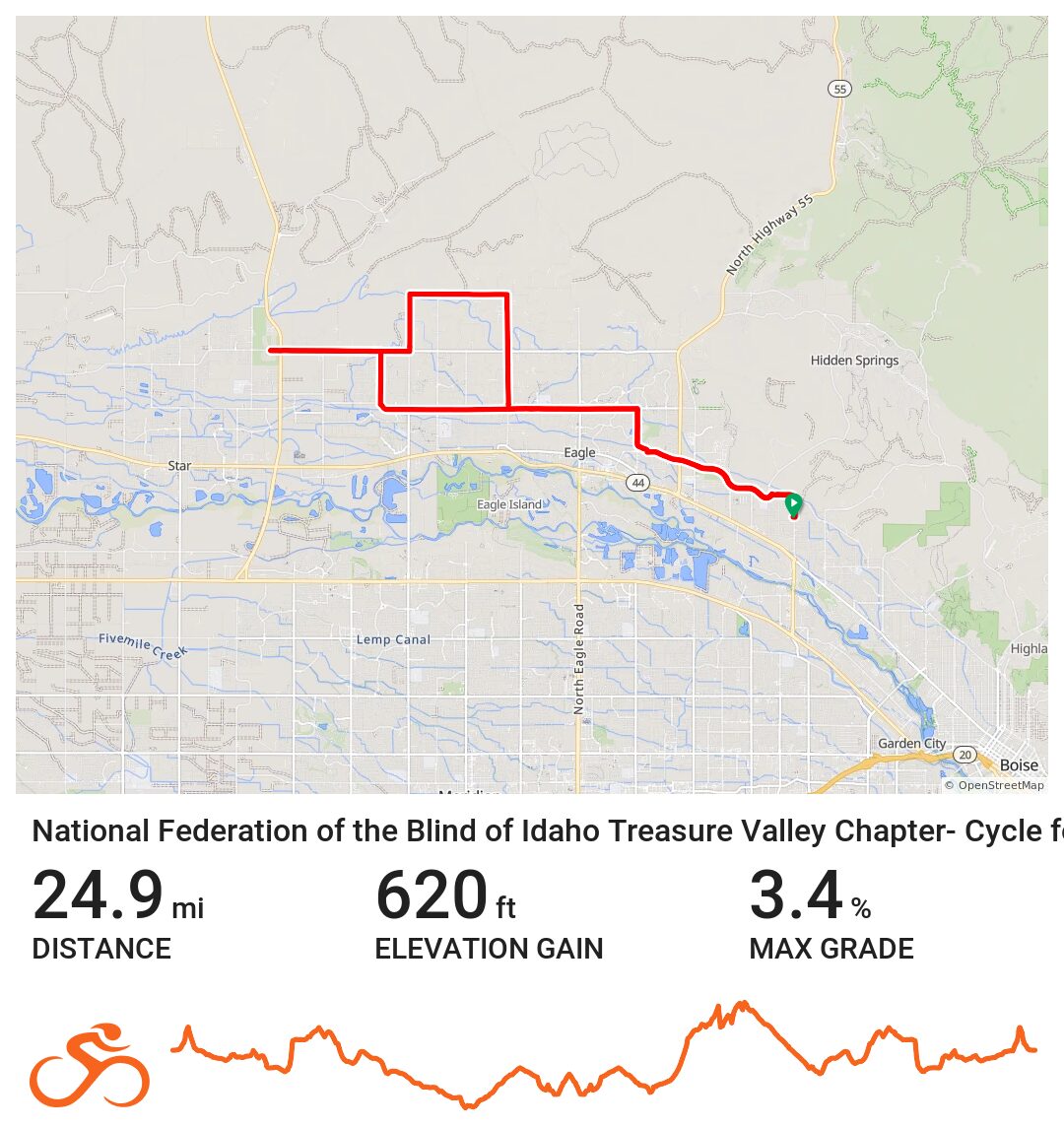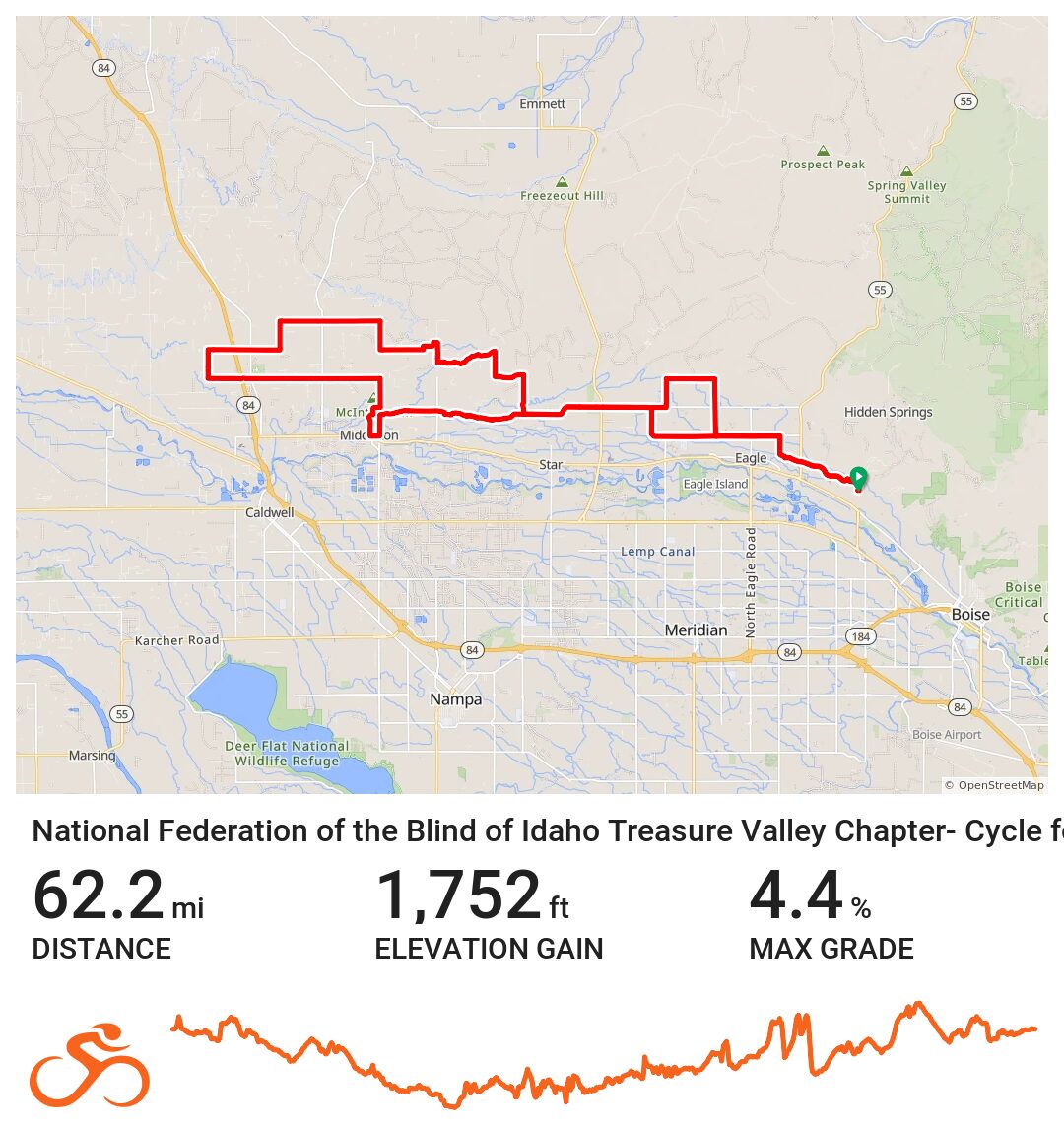There are two ways to access our route maps.
Mobile
BikeGPX is a super simple app for putting GPX route files on your phone and following them on your bike. Download it free for iPhone or Android
Instructions for Use
- Launch the BikeGPX app.
- Click the “Select Route” button.
- Click “Add Route”
- Select “Scan a bikegpx.com route barcode”
- Scan the appropriate QR Code for your ride. Once the route is downloaded you can select it and start your ride.
Please allow the app to use location services.
Note: The accessibility of the BikeGPX application has not been determined at this time.
QR Codes and Image Maps
Downloadable Maps
You can obtain our maps in PDF format if preferred.